Back to the News
Professional Mobile Radio
MXP600: new Car Kit and new M-Radio control App
Date: 30-09-2021
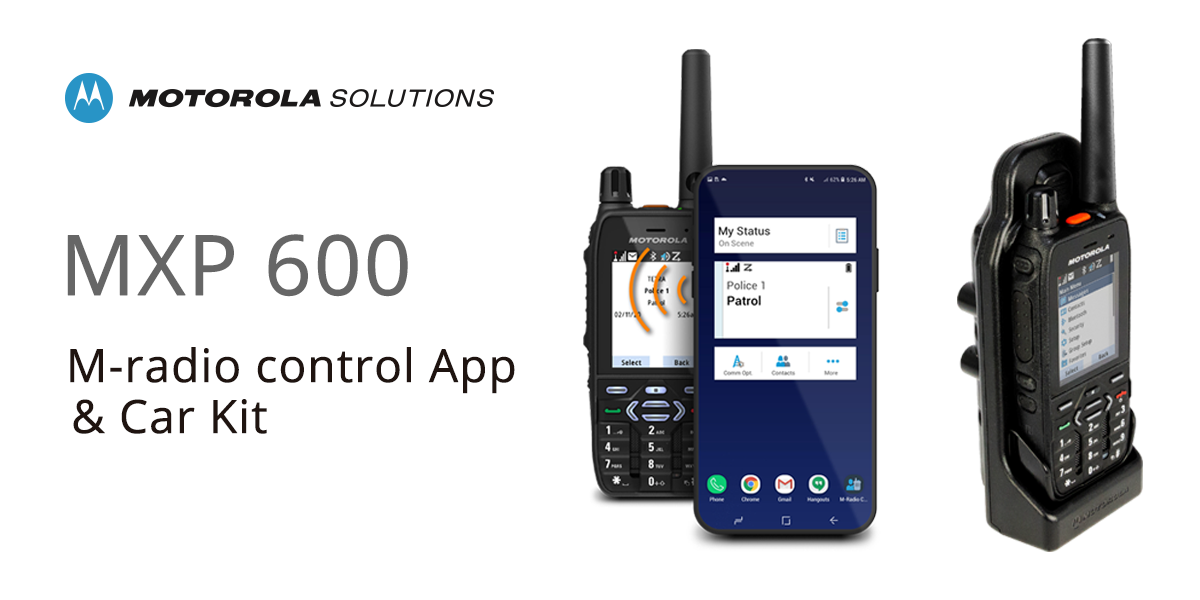
Two important new features for the TETRA MXP600 radio. On the one hand, the app that allows the radio to be controlled by smartphones, connecting them via Bluetooth (version 4.X required), and on the other hand, the new car kit, which for all intents and purposes turns the MXP600 into a vehicular radio, which can be used with the relevant accessories, external antennas to increase TETRA coverage and GPS and car charger.
M-radio control App for the TETRA Radio MXP600
Interacting with the radio by holding it in your hand, such as changing channels or sending and reading messages, is not always practical, especially for frontline workers. That's why Motorola Solutions has made available the M-radio control app, available for Android (required version 9.0 or later) and downloadable from Google Play: with this app you can control your MXP600 radio via smartphones, connecting them via Bluetooth.
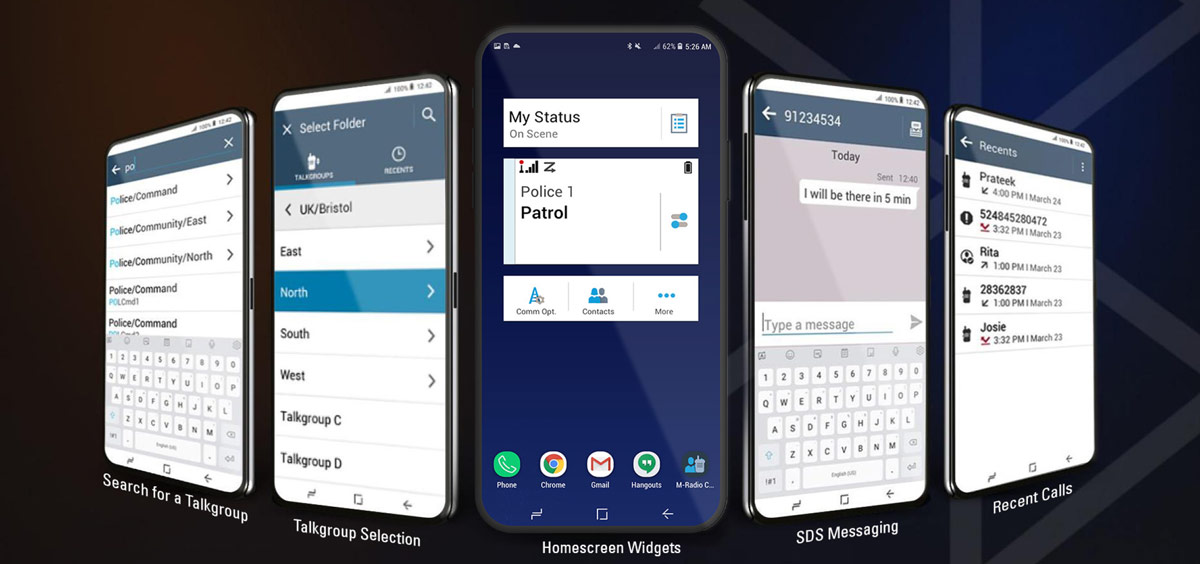
The operator can thus keep the radio docked to make voice communications and use the additional MXP600 features via the screen and user-friendly interface of his smartphone. This ensures greater discretion, speed, and efficiency. With the app, it is possible:
- Manage talkgroups and group calls
- Private calls
- SDS Messages
- Find the contacts
Car Kit for the TETRA Radio MXP600
The new car kit effectively turns the MXP600 into a vehicular radio that can be used with its accessories. The junction box allows the radio to connect to car speakers and charge in the car. It also makes the MXP600 compatible with a number of typical vehicular accessories. When a radio call arrives, the car's entertainment system is interrupted and the radio call gets priority.

The car kit also makes the radio compatible with third-party audio controls that can be preinstalled on the vehicle. The radio remains visible and easily accessible on the dashboard thanks to the dedicated arm, from which it can still be removed with one hand thanks to the quick release button. The USB connector allows data to be sent over the TETRA network and enables programming of the radio from a connected PC.
For any other informations please write to our technical support